Filter by
SubjectRequired
LanguageRequired
The language used throughout the course, in both instruction and assessments.
Learning ProductRequired
LevelRequired
DurationRequired
SkillsRequired
SubtitlesRequired
EducatorRequired
Explore the Figma Course Catalog
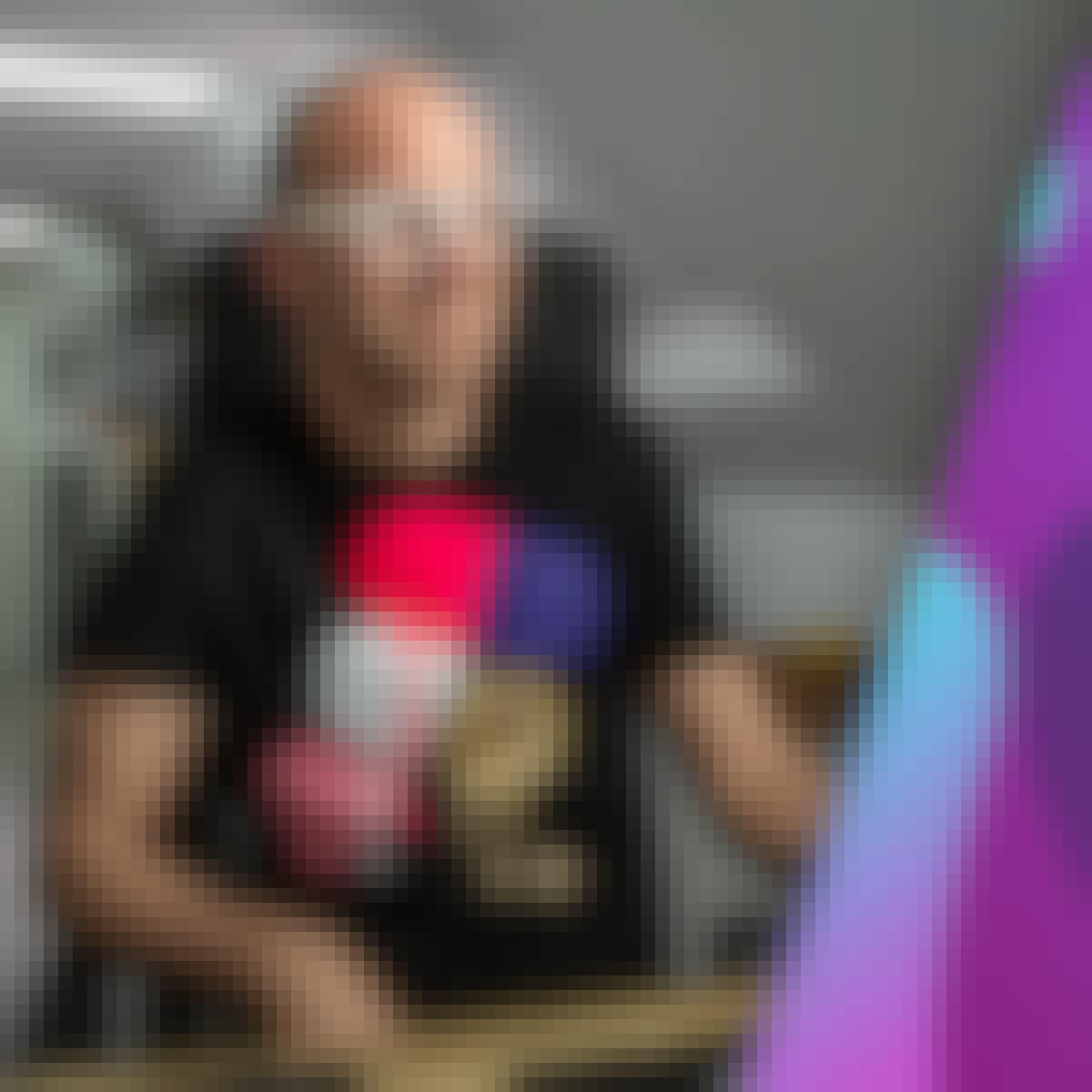 Status: NewStatus: Free Trial
Status: NewStatus: Free TrialSkills you'll gain: Figma (Design Software), UI Components, Typography, Prototyping, Responsive Web Design, Interaction Design, UI/UX Strategy, User Experience Design, User Experience, Motion Graphics, Graphic and Visual Design, User Interface and User Experience (UI/UX) Design, Mockups, User Interface (UI) Design, Animations, Collaborative Software, Web Content Accessibility Guidelines, Interactive Design, Mobile Development, Design Strategies
 Status: Free Trial
Status: Free TrialSkills you'll gain: Figma (Design Software), User Experience Design, Mockups, Usability Testing, User Interface (UI) Design, Design Elements And Principles, Design Reviews, Prototyping, Technical Communication, Typography, Design Research, Animations, Color Theory
 Status: NewStatus: Free Trial
Status: NewStatus: Free TrialSkills you'll gain: UI/UX Strategy, User Experience, Persona (User Experience), User Flows, Interactive Design, Design Strategies
 Status: Free TrialStatus: AI skills
Status: Free TrialStatus: AI skillsGoogle
Skills you'll gain: Responsive Web Design, Storyboarding, Wireframing, User Experience Design, UI/UX Research, Usability Testing, Information Architecture, Presentations, User Research, Figma (Design Software), Design Reviews, Persona (User Experience), Web Content Accessibility Guidelines, User Story, Data Ethics, Usability, User Centered Design, Mockups, Interviewing Skills, Professional Development
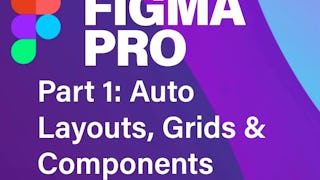 Status: NewStatus: Free Trial
Status: NewStatus: Free TrialSkills you'll gain: Figma (Design Software), Responsive Web Design, UI Components, User Interface (UI) Design, Mobile Development, Design Strategies, Web Design, Scalability, Prototyping
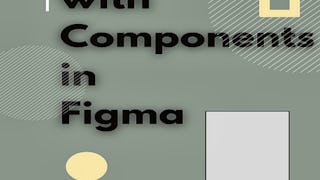
Coursera Project Network
Skills you'll gain: Figma (Design Software), UI Components, Style Guides, Wireframing, Software Design, Mockups, Application Design, Web Design, Application Development, Software Engineering
What brings you to Coursera today?

Skills you'll gain: Figma (Design Software), Responsive Web Design, User Interface and User Experience (UI/UX) Design, Usability, Web Design, User Experience, User Interface (UI), Typography, Design Elements And Principles, Color Theory, UI Components, Web Design and Development, Wireframing, Mockups
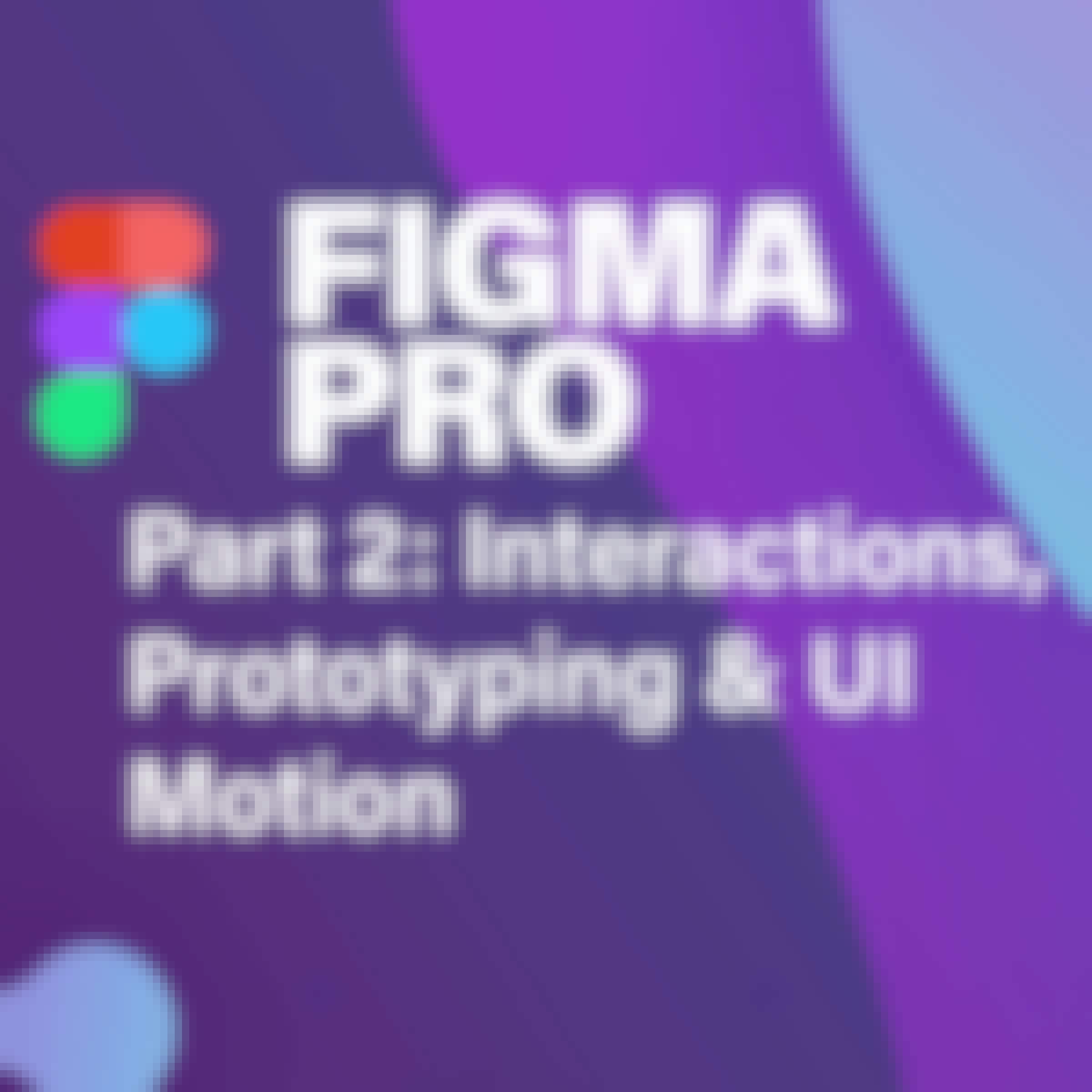 Status: NewStatus: Free Trial
Status: NewStatus: Free TrialSkills you'll gain: Figma (Design Software), UI Components, Prototyping, Interaction Design, User Experience, Motion Graphics, Mockups, Responsive Web Design, Animations, User Interface (UI) Design, Typography
 Status: Free Trial
Status: Free TrialSkills you'll gain: Storyboarding, Wireframing, Information Architecture, Figma (Design Software), User Story, User Experience Design, User Centered Design, Prototyping, User Interface and User Experience (UI/UX) Design, Usability, Mockups, Persona (User Experience), User Flows

Coursera Project Network
Skills you'll gain: Mockups, Figma (Design Software), Design, Application Design
 Status: NewStatus: Free Trial
Status: NewStatus: Free TrialSkills you'll gain: Responsive Web Design, User Interface (UI), UI Components, Figma (Design Software), UI/UX Strategy, User Interface and User Experience (UI/UX) Design, Prototyping, Usability Testing, Interactive Design, User Experience Design, Experience Design, Mobile Development, Style Guides, Web Development, Animations
 Status: Free Trial
Status: Free TrialSkills you'll gain: User Research, Prototyping, Wireframing, User Interface and User Experience (UI/UX) Design, Human Centered Design, Interactive Design, Conceptual Design, Design, User Flows, Collaborative Software, Design Specifications, Persona Development, Design Software, User Interface (UI) Design, UI Components, Ideation, Animations
In summary, here are 10 of our most popular figma courses
- Intermediate to Advanced: Professional Figma UI / UX Design: Skillshare
- Create High-Fidelity Designs and Prototypes in Figma: Google
- Beginner: Figma UI / UX Design Essentials: Skillshare
- Google UX Design: Google
- Figma Pro Pt. 1: Auto Layouts, Grids & Components: Skillshare
- Work with Components in Figma: Coursera Project Network
- Figma for UI/UX: Master Web Design in Figma: Packt
- Figma Pro Pt. 2: Interactions, Prototyping & UI Motion: Skillshare
- Build Wireframes and Low-Fidelity Prototypes: Google
- Create a Mockup in Figma: Coursera Project Network










