Filter by
SubjectRequired
LanguageRequired
The language used throughout the course, in both instruction and assessments.
Learning ProductRequired
LevelRequired
DurationRequired
SkillsRequired
SubtitlesRequired
EducatorRequired
Explore the Google Docs Course Catalog
 Status: Free Trial
Status: Free TrialGoogle Cloud
Skills you'll gain: Google Docs, Collaborative Software, Document Management, Data Sharing, File Management, Version Control, Editing, Cloud Storage

Coursera Project Network
Skills you'll gain: Google Docs, Collaborative Software, Document Management, Google Workspace, Data Sharing, Data Integration
 Status: New
Status: NewGoogle Cloud
Skills you'll gain: Storytelling, Video Production, Video Editing, Google Gemini, Generative AI, Content Creation, Multimedia, Media Production, Google Workspace
 Status: Free Trial
Status: Free TrialGoogle Cloud
Skills you'll gain: Google Docs, Gmail, Google Sheets, Google Workspace, Presentations, Calendar Management, Spreadsheet Software, File Management, Excel Formulas, Email Security, Data Visualization, Productivity Software, Collaborative Software, Data Validation, Document Management, Setting Appointments, Meeting Facilitation, Sales Presentations, Data Analysis Expressions (DAX), Version Control
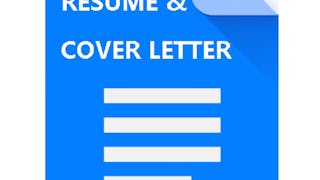
Coursera Project Network
Skills you'll gain: Google Docs, Document Management, Google Workspace, File Management, Personal Attributes, Personal Development
 Status: Free Trial
Status: Free TrialGoogle Cloud
Skills you'll gain: Google Docs, Version Control, Document Management, Productivity Software, Collaborative Software, Business Writing, Technical Documentation, Cloud Storage
What brings you to Coursera today?

Coursera Project Network
Skills you'll gain: Project Documentation, Lean Six Sigma, Project Management, Project Scoping, Google Docs, Timelines
 Status: Free Trial
Status: Free TrialGoogle Cloud
Skills you'll gain: Google Sheets, Google Workspace, Spreadsheet Software, Excel Formulas, Data Visualization, Version Control, Collaborative Software, Data Management, Data Analysis Software, Data Sharing, Data Import/Export
 Status: Free Trial
Status: Free TrialGoogle Cloud
Skills you'll gain: Presentations, Google Workspace, Productivity Software, Sales Presentations, Business Communication, Version Control, Collaborative Software, Multimedia, Data Sharing
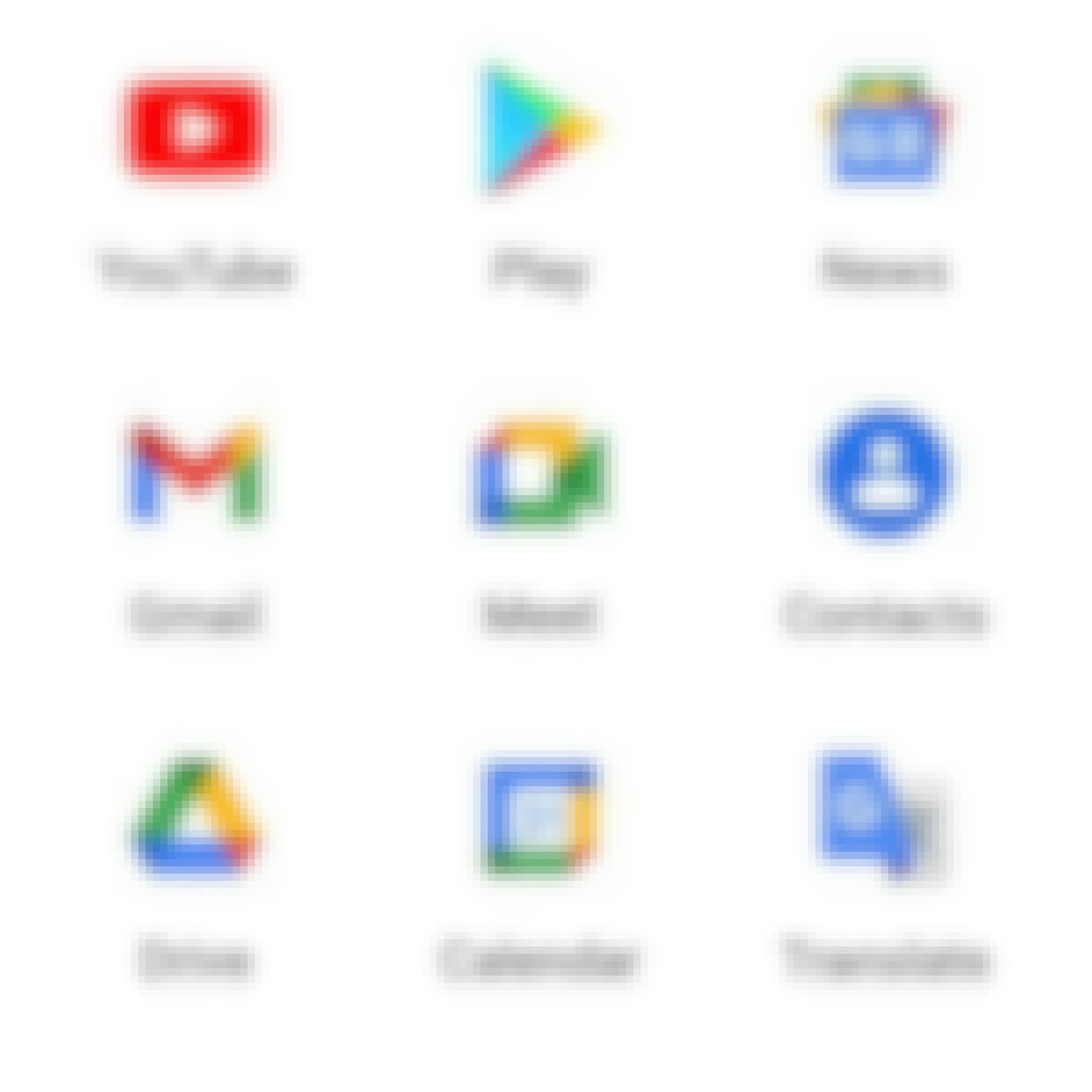
Coursera Project Network
Skills you'll gain: Collaborative Software, Google Workspace, Gmail, Telecommuting, File Management

Google Cloud
Skills you'll gain: Google Sheets, Spreadsheet Software, Excel Formulas, Pivot Tables And Charts, Collaborative Software, Data Sharing, Data Presentation, Data Visualization, Data Visualization Software, Data Analysis, Data Import/Export, Data Management
 Status: Free Trial
Status: Free TrialGoogle Cloud
Skills you'll gain: Google Workspace, File Management, Collaborative Software, Document Management, Data Sharing, Shared Media, Cloud Storage, Identity and Access Management, Role-Based Access Control (RBAC), Software Installation
Google Docs learners also search
In summary, here are 10 of our most popular google docs courses
- Google Docs: Google Cloud
- Introduction to Google Docs: Coursera Project Network
- Crea videos atractivos con Google Vids: Google Cloud
- Getting started with Google Workspace: Google Cloud
- Create a Resume and Cover Letter with Google Docs: Coursera Project Network
- Google Docs en Español: Google Cloud
- Create a Project Charter with Google Docs: Coursera Project Network
- Google Sheets: Google Cloud
- Google Slides: Google Cloud
- Collaborating with G Suite Apps: Coursera Project Network










